You mentioned you want to set lineHeight in pre-API 28, an alternative approach would be to just set a small lineSpacingExtra / lineSpacingMultiplier value (as you have shown). Otherwise, there are many solutions to setting a line height yourself in this related question.
I'll briefly cover the differences below, with my summary and the official documentation.
android:lineHeight is the total height of each line. This includes the text, as well as any padding on the top and bottom.
Explicit height between lines of text. If set, this will override the values set for lineSpacingExtra and lineSpacingMultiplier.
android:lineSpacingExtra is the additional spacing added after each line of text (except the last one).
Extra spacing between lines of text. The value will not be applied for the last line of text.
Finally, you may be interested in android:lineSpacingMultiplier. This is similar to lineSpacingExtra, but with a multiplier value of the current height (e.g. 1.2) instead of a fixed value.
Extra spacing between lines of text, as a multiplier. The value will not be applied for the last line of text.
Further information (besides the included quotas) is available in the TextView documentation.