I would like to plot text entries in matplotlib with appropriate legend, i.e. the text entries would be like markers that should be reproduced together with some explanation in the legend.
I identified three potential ways to do this, none of which offers me the control I would like to have:
plottogether with mathtext as marker: fine for the legend, but how can I format the text itself (e.g., avoid bold, italic, chose font family, etc.)?;annotate: fine to have full control of the text, but how can I refer to a legend (with the marler appearing exactly as on the plot)?;text: same as forannotate.import matplotlib.pyplot as plt myd = dict((k, v) for (k, v) in zip(('FOO', 'BLA', 'OOP'), ('Foofighters!', 'BlackPanther', 'Oops I did it again'))) mycolors = ('r', 'b', 'g') fig, (ax0, ax1, ax2) = plt.subplots(1, 3, figsize=(10,4), sharex=True, sharey=True) for i, (k,v) in enumerate(myd.items()): ax0.plot(i, i, marker='$%s$' % k, ms=20, lw=0, label = v, color=mycolors[i]) ax0.legend(loc=2) ax1.annotate(k, xy=(i, i), label=v, ha='center', va='center', color=mycolors[i], fontweight='extra bold') ax1.legend(loc=2) ax2.text(i, i, k, label=v, ha='center', va='center', color=mycolors[i], family='fantasy', rotation=15) ax2.legend(loc=2) fig.tight_layout() plt.show()