I am using swift 4 and I am trying to create an alertView when I there is an error while signing up a user using Firebase. I have an IBAction for the sign up button which will sign the user up using text from two textfields, one for email and one for password.
I am basically trying to show an alertview when there is an error with the sign up process, for example there is an empty textfield.
I have attached a screenshot of the function to where that is occuring. I know that I am in fact getting an error because the print statement outputs an error if there is one.
Regardless of if there is an error or not, there is no alert view showing up and the app performs the segue regardless.
2019-01-15 21:40:26.368924-0500 Pronto[9036:225268] Warning: Attempt to present on whose view is not in the window hierarchy
This is the output that I am getting for the alertview now showing up. I have looked at all the other posts about this same issue but none seem to work.