I can insert multiple images into a word document using the code that follows but they appear beneath each other. Is there a way of inserting them so that they are next to each other instead?
from docx import Document
from docx.shared import Inches
document = Document()
document.add_heading('Document Title', 0)
document.add_picture(image_filepath, width=Inches(1.25))
document.add_picture(image_filepath, width=Inches(1.25))
document.save(doc_filepath)