I have already updated gradle.properties file adding:
android.useAndroidX=true
android.enableJetifier=true
But i have this error:
e: [kapt] An exception occurred: android.databinding.tool.util.LoggedErrorException: failure, see logs for details.
AndroidX Error: Both old and new data binding packages are available in dependencies. Make sure you've setup jettifier for any data binding dependencies and also set android.useAndroidx in your gradle.properties file.
at android.databinding.tool.util.L.printMessage(L.java:134)
at android.databinding.tool.util.L.e(L.java:107)
at android.databinding.tool.Context.discoverAndroidX(Context.kt:62)