I am trying to make the scroll bar in a material menu disappear but I don't seem to be able to do it.
As it is right now:
As I want it to be:
I've tried the solutions proposed here and here, without success.
I know that the option I must set in the css is overflow: hidden; but this does not seem to do the trick when I put it in the component css.
I've tried setting that option to .mat-menu-panel, .mat-menu and even with a custom class, but it does not work.
My html looks like this:
<mat-table [dataSource]="dataSource">
<ng-container matColumnDef="employee_name">
<th mat-header-cell *matHeaderCellDef class="rest"> Nombre </th>
<td mat-cell *matCellDef="let element"> {{element.employee_name}}</td>
</ng-container>
<ng-container matColumnDef="date">
<th mat-header-cell *matHeaderCellDef class="rest"> Fecha </th>
<td mat-cell *matCellDef="let element"> {{element.date | date:'yyyy-MM-dd'}}</td>
</ng-container>
<ng-container matColumnDef="duration">
<th mat-header-cell *matHeaderCellDef class="rest"> Duración </th>
<td mat-cell *matCellDef="let element"> {{element.duration}}</td>
</ng-container>
<ng-container matColumnDef="actions">
<th mat-header-cell *matHeaderCellDef class="menu"></th>
<td mat-cell *matCellDef="let element" (click)="$event.stopPropagation()">
<button mat-icon-button [matMenuTriggerFor]="menu">
<mat-icon>more_vert</mat-icon>
</button>
<mat-menu #menu="matMenu" class="menu-without-scroll">
<button mat-menu-item (click)="editDuration(element)">
<mat-icon>edit</mat-icon>
<span>Editar</span>
</button>
<button mat-menu-item (click)="deleteDuration(element)">
<mat-icon>delete</mat-icon>
<span>Eliminar</span>
</button>
</mat-menu>
</td>
</ng-container>
<tr mat-header-row *matHeaderRowDef="displayedComumns"></tr>
<tr mat-row *matRowDef="let row; columns: displayedComumns;" (click)="onEdit(row)"></tr>
</mat-table>The menu is in one of the cells of the table.
From the developer tools in the browser if I change in .mat-menu-panel overflow: auto to overflow:hidden it renders correctly but if I change it in the .css it does not work.
The dependencies, in case it helps, are:
"dependencies": {
"@angular/animations": "~7.0.0",
"@angular/cdk": "^7.2.1",
"@angular/common": "~7.0.0",
"@angular/compiler": "~7.0.0",
"@angular/core": "~7.0.0",
"@angular/forms": "~7.0.0",
"@angular/http": "~7.0.0",
"@angular/material": "^7.2.1",
"@angular/platform-browser": "~7.0.0",
"@angular/platform-browser-dynamic": "~7.0.0",
"@angular/router": "~7.0.0",
"angular-material": "^1.1.12",
"core-js": "^2.5.4",
"hammerjs": "^2.0.8",
"rxjs": "~6.3.3",
"zone.js": "~0.8.26"
},
Tell me if you need more information.