I'm using VScode for my python project on macOS, but I cannot use the function of go to definition and can not open file in PROBLEMS.
For example: when I control-click (macOS) and select go to definition, it raise a warning like this:
Unable to open 'spider.py': A system error occurred (ENOTDIR: not a directory, stat '/Users/gassy/Documents/python_spider/toutiao/spider.py/Users/gassy/Documents/python_spider/toutiao/spider.py').
Also, when I click an entry listed in PROBLEMS, it also give the same error:
It seems like a problem creating the path to the file as the path is repeated in the error message like path/to/file.py/path/to/file.py
Go to Definition works for global variables.
System: macOS Mojave
Version: VScode 1.30.2