I have a problem using summarytools packet. There is tutorial:https://cran.r-project.org/web/packages/summarytools/vignettes/Introduction.html with pretty plots of data:
 My problem is that my code generate only TEXT GRAPH. This is chunk of code in my markdown to generate plot:
My problem is that my code generate only TEXT GRAPH. This is chunk of code in my markdown to generate plot:
```{r summary, results='markup'}
library(summarytools)
my_data <- ...
dfSummary(my_data)
```
Unfortunately it generates something like this:
 How can I generate this pretty report using summarytools?
Or have you better tools for this? (generate graph, mean, std, etc.)
How can I generate this pretty report using summarytools?
Or have you better tools for this? (generate graph, mean, std, etc.)
I found the correct syntax to generate plot:
print(dfSummary(baseline_train), method = 'render')