Here I try to select video from photo library and read it frame by frame as a samplebuffer so that I can crop or rotate later.but the problem is CMSampleBuffer by default rotated.The variables are I use for initialization is
var asset:AVAsset! //load asset from url
var assetReader:AVAssetReader!
var assetVideoOutput: AVAssetReaderTrackOutput! // add assetreader for video
var assetAudioOutput: AVAssetReaderTrackOutput! // add assetreader for audio
var readQueue: DispatchQueue!
the settings of previous variables looks like this.
func resetRendering() {
do{
assetReader = try! AVAssetReader(asset: asset)
}catch {
print(error)
}
var tracks = asset.tracks(withMediaType: .video)
var track : AVAssetTrack!
if tracks.count > 0 {
track = tracks[0]
}
let decompressionvideoSettings:[String:Any] = [kCVPixelBufferPixelFormatTypeKey as String: kCVPixelFormatType_32BGRA]
assetVideoOutput = AVAssetReaderTrackOutput(track: track, outputSettings: decompressionvideoSettings)
tracks = asset.tracks(withMediaType: .audio)
if tracks.count > 0 {
track = tracks[0]
}
let audioReadSettings = [AVFormatIDKey: kAudioFormatLinearPCM]
assetAudioOutput = AVAssetReaderTrackOutput(track: track, outputSettings: audioReadSettings)
if (assetAudioOutput.responds(to: #selector(getter: AVAssetReaderOutput.alwaysCopiesSampleData))) {
assetAudioOutput.alwaysCopiesSampleData = false
}
if assetReader.canAdd(assetAudioOutput) {
assetReader.add(assetAudioOutput)
}
if (assetVideoOutput.responds(to: #selector(getter: AVAssetReaderOutput.alwaysCopiesSampleData))) {
assetVideoOutput.alwaysCopiesSampleData = false
}
if assetReader.canAdd(assetVideoOutput) {
assetReader.add(assetVideoOutput)
}
}
now when I try to read video frame by frame and convert into image it automatically rotate frame in 90 degrees.the conversion extention from samplebuffer to uiimage looks like this
extension CMSampleBuffer {
var uiImage: UIImage? {
guard let imageBuffer = CMSampleBufferGetImageBuffer(self) else { return nil }
CVPixelBufferLockBaseAddress(imageBuffer, CVPixelBufferLockFlags(rawValue: 0))
let baseAddress = CVPixelBufferGetBaseAddress(imageBuffer)
let bytesPerRow = CVPixelBufferGetBytesPerRow(imageBuffer)
let width = CVPixelBufferGetWidth(imageBuffer)
let height = CVPixelBufferGetHeight(imageBuffer)
let colorSpace = CGColorSpaceCreateDeviceRGB()
let bitmapInfo = CGBitmapInfo(rawValue: CGImageAlphaInfo.noneSkipFirst.rawValue | CGBitmapInfo.byteOrder32Little.rawValue)
guard let context = CGContext(data: baseAddress,
width: width,
height: height,
bitsPerComponent: 8,
bytesPerRow: bytesPerRow,
space: colorSpace,
bitmapInfo: bitmapInfo.rawValue) else { return nil }
guard let cgImage = context.makeImage() else { return nil }
CVPixelBufferUnlockBaseAddress(imageBuffer,CVPixelBufferLockFlags(rawValue: 0));
return UIImage(cgImage: cgImage)
}
}
resulted photo is
and actual photo is this one