Consider this example
library(gridExtra)
library(grid)
d1 <- head(iris[,1:3]) %>% as_tibble()
d2 <- head(iris[,2:5]) %>% as_tibble()
grid.arrange(tableGrob(d1),
tableGrob(d2))
This is really nice but I am missing the titles of the dataframes! How can I add them to the picture automatically?
Thanks!