How would I connect 2 elements in a list with a curved line.
Here's an example using the SO sidebar:
I'm looking for an answer that's curved so that they don't look the same when going through each other, but they don't need to deliberately avoid each other. I think a good way to do it would be to calculate the curve based on the length of the line.
I think this should be pretty simple to do without using a library. Almost all the answers in the combined question involved some 600kbs of externals.
For example I like this answer: https://stackoverflow.com/a/35493737/663447 but I'm looking for a curved rather than a straight line.