I tried converting a big winhelp project to htmlhelp project using htmlhelp workshop tool. It got converted, but images and table of contents are not working.please help
-
Welcome back to Stack Overflow! Please take the [tour](https://stackoverflow.com/tour) and read through the [help center](http://stackoverflow.com/help), in particular how to ask. Your best bet here is to do your research, search for related topics on SO, and give it a go. After doing more research and searching, post a [Minimal, Complete, and Verifiable example](https://stackoverflow.com/help/mcve) of your attempt and say specifically where you're stuck, which can help you get better answers. – help-info.de Jan 16 '19 at 16:17
1 Answers
The WinHelp (.hlp) format has been around since the very early 1990s and is superseded by HTML Help 1.x (.chm). Microsoft strongly advise you move away from WinHelp about ten years ago.
A tutorial on my site gives a step-by-step description how to convert WinHelp (HLP) to HTMLHelp (CHM) on a freeware/shareware and "low budget" level. The conversion project example from the download section includes a working structure and example files.
Please note a tool called HHPMod especially for migrating context-sensitive F1 help. If F1 help has been used intensively in your old project, it can be difficult to switch from WinHelp (.hlp) to HTMLHelp (.chm).
You can of course use a helpauthoring tool (HAT) like Help+Manual, HelpScribble or any other HAT to convert existing WinHelp projects to HTMLHelp.
For further information see also Running WinHelp files on Windows10
Please note that there is a sample project available in my step-by-step guide for download that should lead to the following result when using HTMLHelp Workshop Wizard:
If this first important step for the migration into the HTMLHelp CHM format was reached, further work is necessary e.g. especially for context-sensitive F1-Help of an application.
Go to Converting WinHelp to HTMLHelp by HTMLHelp Workshop search for the HHPMod note box and follow the link further Information. As I understand this is the main task of HHPMod.
Quote: "... The filenames "winh4qgg.htm, .." created in the conversion process for each unique topic's HTML page are not "user-friendly"."
You need to read Notes on Fixing HTML Help Converted from WinHelp too and you may want to use a tool like Find and Replace FAR HTML.
All this - including the (old) help authoring for CHM-Format - has a learn curve of course.
As far as I know the filenames can be left as they are if no F1 help is needed. You have to decide how to clean up the input data for the HTMLHelp Workshop (HHW) and especially the point in time when you only have to work with the HHW to create a clean CHM file.
One thing I see is the use of the free HelpNDoc to convert your WinHelp project.
- 6,695
- 16
- 39
- 41
-
I tried already this process, but didn't help. So only I posted this question again. The Problems I faced are rtf to html files have different names, Images are not copied properly , Table of Contents not created, Index didn't created properly. To check each rtf, i have almost more than 100 files, which is hard to check. hhpmod is not working in my laptop – Lavanya Jan 17 '19 at 07:32
-
As mentioned in my step-by-step-description there will be lots of clean up to do. A more specific answer is very difficult without having the files. Do you have all the old original WinHelp Project files? Or did you decompile because you only have the HLP file? – help-info.de Jan 17 '19 at 08:42
-
I have the original winhelp project(*.hpj). When I am coverting this tool, I verified that images folder,table of contents(.hhc) is not created. I added the line CNT =myproj.cnt. Also it's not working. I downloaded hhpmod in my laptop. When I troubleshooted with hhpmod tool, it is telling "There may be too many map entries in teh Winehelp project file for HHPmod to parse correctly".Still I told ok. But again it told data couldn't be found – Lavanya Jan 17 '19 at 11:05
-
I just added a screenshot and a hint to sample files. Do you have same results as shown in the screenshot when converting the sample files using HTMLHelp Workshop Wizard? – help-info.de Jan 17 '19 at 19:02
-
Thanks a lot. I got the same screenshot for my project. Also I downloaded the sample project here which u shown in this screenshot to understand the complete process. When I gone through this sample project, there were 5 bitmaps(info from winh_hh.log file) and 5 images are in images folder. For my project, there were almost 750 images and my images folder have only 10 images. Also issues with creating table of contents. I added CNT = myproj.cnt in *.hpj file. Now table of contents are created. But its's not completely translating exactly as in winhelp. Don't know how to solve the issue. – Lavanya Jan 18 '19 at 07:27
-
A thought - are you working with an English OR an Indian Windows version? Have the original help files been created on a PC with this Windows localization version? I have a German Windows only, so an offline contact and ZIP exchange will not really help. – help-info.de Jan 18 '19 at 10:37
-
I am working with German Windows. I also have the confusion, there are almost 300 rtf files along with .hpj file. Now I have a question that one rtf file is enough for one winhelp projects. It was a half work done by other person and now it has been send it to me. Could you please clarify. While decompiling a winhelp project(*.hlp), will it create one *.rtf files or multiple *.rtf files. Also another doubt is that when I compiled my .hpj file , it gave almost 30 notes and 200 warnings. Is it the problem that source file is not in correct format? – Lavanya Jan 18 '19 at 11:42
-
Somehow I found out the source file in correct format. Now using HTML help workshop tool, I did the conversion process. It got converted almost correctly. Only one problem is the .htm filename is not same as Topic ID. Is there any solution for this. Should I need to add anything to .hpj files for the solution to this problem. I tried HHPmod, only this topic Id problem is still there. Please Help – Lavanya Jan 21 '19 at 13:14
-
Thanks for u r answer. Almost tried HelpnDoc, FarHTML. Nothing worked out really well. Either some pblm with images or the htm file names. Really couldn’t know how to figure out this problem. Maybe I think the source file .hlp is corrupted or not. – Lavanya Jan 22 '19 at 17:21
-
I am planning to write vb.net code to resolve this issue. Instead of using a tool, its is possible to resolve the problem by writing a code to convert rtf files to html files – Lavanya Jan 29 '19 at 07:53
-
The HHPMod site is closed. The downloads are available in the Wayback Machine though: https://web.archive.org/web/20190906112032/http://post.queensu.ca:80/~penstone/downloads.html – kitchin Dec 09 '20 at 11:59