I am currently facing the following problem:
I have a Windows Form with a BackgroundImage. On top of this is a FlowLayoutPanel with a half transparent BackColor (Color.FromArgb(100, Color.Black) to be more precise). On this FlowLayoutPanel, i have multiple labels one below the other with BackColor = Color.Transparent. Everything works fine until I scroll on the FLP to see labels that are further down. When doing this, you can clearly see how each label is updating their Background to match the Image on the form. Is there an option to increase this render performance? If not, then i have to choose a solid background color for the panel, which would not be as pretty... The labels and the flowlayoutpanel are custom controls with Double Buffer enabled.