The order in which a For Each iterates an object collection is implementation-dependent (IOW blame Excel, not VBA) and, while likely deterministic & predictable, there is nothing in its specification that guarantees a specific iteration order. So VBA code written to iterate an object collection, should not be written with the assumption of a specific iteration order, since that's something that can very well change between versions of the type library involved (here Excel's).
It's very unclear what the shape of your Range / Selection is, but if you need to iterate the selected cells in a specific order, then a For Each loop should not be used, at least not for iterating the cells per se.
Since the ranges are not contiguous, the Range will have multiple Areas; you'll want to iterate the Selection.Areas, and for each selected area, iterate the cells in a particular order. For Each is, by far, the most efficient way to iterate an object collection, which Range.Areas is.
Debug.Assert TypeOf Selection Is Excel.Range
Dim currentArea As Range
For Each currentArea In Selection.Areas
'todo
Next
Instead of nesting the loops, make a separate procedure that takes the currentArea as a parameter - that procedure is where you'll be iterating the individual cells:
Private Sub ProcessContiguousArea(ByVal area As Range)
Dim currentRow As Long
For currentRow = 1 To area.Rows.Count
Debug.Print area.Cells(currentRow, 1).Address
Next
End Sub
Now the outer loop looks like this:
Debug.Assert TypeOf Selection Is Excel.Range
Dim currentArea As Range
For Each currentArea In Selection.Areas
ProcessContiguousArea currentArea
Next
The ProcessContiguousArea procedure is free to do whatever it needs to do with a given contiguous area, using a For loop to iterate the range by rows, without needing to care for the actual address of the selected area: using Range.Cells(RowIndex, ColumnIndex), row 1 / column 1 represents the top-left cell of that range, regardless of where that range is located in the worksheet.
Non-selected cells can be accessed with Range.Offset:
Debug.Print area.Cells(currentRow, 1).Offset(ColumnOffset:=10).Address
The top-left cell's row of the area on the worksheet is returned by area.Row, and the top-left cell's column of the area on the worksheet is retrieved with area.Column.