Is there any way to prevent my screen from receiving touch events, I don't want to disable touch for every Widget in my app. I just want to lock the app so that it doesn't receive touch events. How can I do that?
Asked
Active
Viewed 2.3k times
22
-
1https://docs.flutter.io/flutter/widgets/IgnorePointer-class.html – anmol.majhail Jan 16 '19 at 16:11
3 Answers
65
You can wrap your widget in AbsorbPointer and it won't receive touches. To enable the touch again, you can set absorbing: false
AbsorbPointer(
child: YourWidget(...),
);
7
Two way to do :
- AbsorbPointer
- IgnorePointer
Check difference with example here :
Sanjayrajsinh
- 15,014
- 7
- 73
- 78
1
Lets see a practical example of using IgnorePointer widget.
This case is pretty common when we started trying to implement something like toggling a selection on a widget to delete or something like this.
RESULT:
Example Senario : Holding on a WhatsApp message and delete option coming on top. if tap anywhere else while this option active, it will go.
I implemented it like this.
appBar: AppBar(
title: Text('MyApp'),
actions: [
if (_selected != null) // <-- Delete button only appear something selected.
IconButton(
icon: Icon(Icons.delete),
onPressed: () {
// Delete Code here
}
]
),
body: GestureDetector(
behavior: HitTestBehavior.opaque,
onTap: () {
print('Tapped');
setState(() { _selected = null });
},
child: IgnorePointer(
ignoring: _selected != null ? true : false, // <-- Ignore only when selecting something.
child: Column(
children: [
...
// This is a sample message
GestureDetector(
onLongPress: () {
setState(() { _selected = messageId });
}
child: Container(
child: Text('This is a message'),
),
...
Hope it will help somebody! Have a nice day.
MBK
- 2,589
- 21
- 25