For fast searching elements by Selenium, I think it must be a simple way to set some attributes to html-elements, for example: transform React Component Key to data-attribute (if it is possible).
Of course I can writing id or data-attributes to my span, div and whatever in my components, but I can't do it with components of 3d-party libraries - this components may haven't props like "id", and I will have to wrap this components and then find they by tag or class...
Or maybe is plugin for webpack to set data-attributes to elements with component's names.
However, how you find elements in your react app render?
I think it's not a good idea find elements by class or tags
key transform like this:
<MyComponent key="SuperComponent" />
...
<div data-attr="SuperComponent">...</div>
or autoset attributes of component name like this:
<MySuperComponent />
...
<div data-attr="MySuperComponent">...</div>