I can't get the texture tied to a SurfaceTexture to display in Unity.
Update 4: Based on the pipeline in update 1 (surface->external texture via surface texture -> fbo -> texture 2d) I know the SurfaceTexture isn't properly converting its surface to a texture. I can get correctly drawn pictures from its surface via pixelcopy and I can confirm my FBO drawing to texture2d pipeline works with some test colors. So the question is, why can't the SurfaceTexture convert its surface to a texture?
I generate a Texture in Java and pass its pointer back to Unity:
public void initGLTexture()
{
Log.d("Unity", "initGLTexture");
int textures[] = new int[1];
GLES20.glGenTextures(1, textures, 0);
mTextureId = textures[0];
GLES20.glBindTexture(GL_TEXTURE_EXTERNAL_OES, mTextureId);
GLES20.glTexParameterf(GL_TEXTURE_EXTERNAL_OES, GLES20.GL_TEXTURE_MIN_FILTER, GLES20.GL_LINEAR);
GLES20.glTexParameterf(GL_TEXTURE_EXTERNAL_OES, GLES20.GL_TEXTURE_MAG_FILTER, GLES20.GL_LINEAR);
GLES20.glTexParameteri(GL_TEXTURE_EXTERNAL_OES, GL_TEXTURE_WRAP_S, GL_CLAMP_TO_EDGE);
GLES20.glTexParameteri(GL_TEXTURE_EXTERNAL_OES, GL_TEXTURE_WRAP_T, GL_CLAMP_TO_EDGE);
}
I create a SurfaceTexture from the id (in Java):
mSurfaceTexture = new SurfaceTexture(mTextureId);
mSurfaceTexture.setDefaultBufferSize(512, 512);
I use a third-party library, GeckoView, to render onto the Surface of the SurfaceTexture. I call the following method from Unity's OnRenderObject() to keep all GL rendering on the same thread:
mSurfaceTexture.updateTexImage();
I know the above code allows proper drawing onto the surface.
I call the following in Unity to load the texture:
_imageTexture2D = Texture2D.CreateExternalTexture(
512,512,TextureFormat.RGBA32,false,true,(IntPtr) mTextureId);
_rawImage.texture = _imageTexture2D;
Why does the RawImage with the texture applied show only this sprite-looking thing, which should be a webpage?
Update 1: So I've been working on the hypothesis of: use Gecko to draw to the Surface, and use a SurfaceTexture to render this surface to a GL_TEXTURE_EXTERNAL_OES. Since I can't display this on Unity (not sure why) I am drawing this texture to a frame buffer and copying the pixels in the framebuffer to a GL_TEXTURE_2D. I am getting a web page in the texture_2d (in the emulator with an imageview and glReadPixels). However, when I import the work into Unity to test if the pipeline is okay thus far I just get a black screen. I CAN get images of the surface via the PixelCopy api.
Here is my FBO overview code - my rendering code comes from grafika's texture2D program:
// bind display buffer
GLES20.glBindFramebuffer(GLES20.GL_FRAMEBUFFER, mFrameBufferId);
GlUtil.checkGlError("glbindframebuffer");
// unbind external texture to make sure it's fresh
GLES20.glBindTexture(GLES11Ext.GL_TEXTURE_EXTERNAL_OES, 0);
GlUtil.checkGlError("glunbindexternaltex");
// bind source texture (done in drawFrame as well )
GLES20.glBindTexture(GL_TEXTURE_EXTERNAL_OES, mOffscreenTextureId);
GlUtil.checkGlError("glBindFramebuffer");
// draw to frame buffer
GLES20.glClearColor(0.0f, 0.0f, 0.0f, 1.0f); // again, only really need to
GLES20.glClear(GLES20.GL_COLOR_BUFFER_BIT); // clear pixels outside rect
mFullScreen.drawFrame(mOffscreenTextureId, mIdentityMatrix);
// unbind source texture
GLES20.glBindTexture(GLES20.GL_TEXTURE_2D,0);
GlUtil.checkGlError("glBindTexture2d");
GLES20.glBindTexture(GLES11Ext.GL_TEXTURE_EXTERNAL_OES, 0);
GlUtil.checkGlError("glunbindexternaltex");
// make sure we're still bound to fbo
GLES20.glBindFramebuffer(GLES20.GL_FRAMEBUFFER, mFrameBufferId);
GlUtil.checkGlError("glBindTexture2d");
// copy pixels from frame buffer to display texture
GLES20.glCopyTexImage2D(GLES20.GL_TEXTURE_2D,0,GLES20.GL_RGBA,0,0,512,512,0);
// read pixels from the display buffer to imageview for debugging
BitmapDisplay.mBitmap = SavePixels(0,0,512,512);
// unbind texture
GLES20.glBindTexture(GLES20.GL_TEXTURE_2D,0);
Here's my player settings > other:
Update 2: Possible pipeline to try: call the draw function of the external texture to FBO (attached to Unity's texture_2d) in C++ via this interface.
Update 3: Calling the Java functions from native code that are responsible for drawing the texture from the SurfaceTexture to the FBO to Unity's texture via the GL.IssuePluginEvent produce a black texture as in the first update. It will show images in the emulator but not in Unity.