I am using ClosedXML from this example. Exporting datasets into multiple excel sheets of one excel file
My code is mostly the same. I get ReadTimeOut and WriteTimeOut error and thus, no file is created.  .
.
here is my code:
using System;
using System.Collections.Generic;
using System.Linq;
using System.Web;
using ClosedXML.Excel;
using System.Configuration;
using System.Data;
using System.Data.SqlClient;
using System.IO;
using System.Web.UI;
using System.Web.UI.WebControls;
using System.Web.Mvc;
namespace MyProject.DAL
{
public class GenerateBook
{
private DataTable get_TblA()
{
using (SqlConnection con = Connection.GetConnection())
{
using (SqlCommand cmd = new SqlCommand("SELECT cola, colB
FROM dbo.tblA;"))
{
using (SqlDataAdapter da = new SqlDataAdapter())
{
DataTable dt = new DataTable();
cmd.CommandType = CommandType.Text;
cmd.Connection = con;
da.SelectCommand = cmd;
da.Fill(dt);
return dt;
}
}
}
}
private DataTable get_TblB()
{
using (SqlConnection con = Connection.GetConnection())
{
using (SqlCommand cmd = new SqlCommand("SELECT cola, colB
FROM dbo.tblB;"))
{
using (SqlDataAdapter da = new SqlDataAdapter())
{
DataTable dt = new DataTable();
cmd.CommandType = CommandType.Text;
cmd.Connection = con;
da.SelectCommand = cmd;
da.Fill(dt);
return dt;
}
}
}
}
public DataSet getDataSetExportToExcel()
{
DataSet ds = new DataSet();
DataTable dtEmp = new DataTable("ALM_List_LOB");
dtEmp = getUIP_ALM_List();
DataTable dtEmpOrder = new DataTable("GPR_LOB_CMS_VDN");
dtEmpOrder = getGPR_LOB_CMS_VDN();
ds.Tables.Add(dtEmp);
ds.Tables.Add(dtEmpOrder);
return ds;
}
public DataSet GetDataSetExportToExcel()
{
//use for multiple sps
DataSet ds = new DataSet();
var SPNames = new List<string>() { "storedproc1", "storedproc2" };
foreach (var SPName in SPNames)
{
DataTable dt = new DataTable();
dt = GetDataTableExportToExcel(SPName);
ds.Tables.Add(dt);
}
return ds;
}
private DataTable GetDataTableExportToExcel(string SPName)
{
//use for single sp
DataTable dt = new DataTable();
using (SqlConnection con = Connection.GetConnection())
{
using (var cmd = new SqlCommand(SPName, con))
{
using (var sda = new SqlDataAdapter(cmd))
{
cmd.CommandType = CommandType.StoredProcedure;
//cmd.Parameters.AddWithValue()
sda.Fill(dt);
return dt;
}
}
}
}
public ActionResult ExportToExcel()
{
try
{
var sheetNames = new List<string>() { "sheetName1", "sheetName2" };
string fileName = "Example.xlsx";
// for sps DataSet ds = GetDataSetExportToExcel();
DataSet ds = getDataSetExportToExcel();
XLWorkbook wbook = new XLWorkbook();
for (int k = 0; k < ds.Tables.Count; k++)
{
DataTable dt = ds.Tables[k];
IXLWorksheet Sheet = wbook.Worksheets.Add(sheetNames[k]);
for (int i = 0; i < dt.Columns.Count; i++)
{
Sheet.Cell(1, (i + 1)).Value = dt.Columns[i].ColumnName;
}
for (int i = 0; i < dt.Rows.Count; i++)
{
for (int j = 0; j < dt.Columns.Count; j++)
{
Sheet.Cell((i + 2), (j + 1)).Value = dt.Rows[i][j].ToString();
}
}
}
Stream spreadsheetStream = new MemoryStream();
wbook.SaveAs(spreadsheetStream);
spreadsheetStream.Position = 0;
return new FileStreamResult(spreadsheetStream, "application/vnd.openxmlformats-officedocument.spreadsheetml.sheet") { FileDownloadName = fileName };
}
catch(Exception e)
{
throw e;
}
}
public SetToExport(string channel, string assets )
{
ActionResult status = ExportToExcel();
}
}
}
I tried setting them to 0 but did not help. Please guide how to fix I have tried various samples to achieve this, but none have worked completely Really will appreciate help.