I'm getting a 403 SignatureDoesNotMatch error when trying to load a url generated through:
file.getSignedUrl({
expires: moment()
.add(10, 'minutes')
.format()
})
I've done all the steps outlined in the example, including adding a service account token creator to the App Engine default service account to allow the creation of signed urls:
As an alternative approach to using admin via firebase-functions I tried downloading service account credentials service-account-credentials.json and creating a gcs storage object as suggested here as such:
const { Storage } = require('@google-cloud/storage');
const storage = new Storage({
keyFilename: 'service-account-credentials.json',
projectId: 'project-id',
});
storage.bucket('bucket-id').getFiles({prefix: 'path/to/dir'}).then(files => files.map(file => [same code as above]));
However this still generates SignatureDoesNotMatch urls.
I've followed the github issue related to the matter but I have not been able to find a viable solution. The solution listed by Firebase dev owner @mcdonamp in the issue references using iam.signBlobRequest but I don't know where iam is defined, I only see it here as a property of bucket, with no signBlobRequest method, and here as an HTTP API endpoint.