EDIT: With significant help from others, I was able to work up a solution.
I'm taking data from a Google Spreadsheet and then attempting to render it as an HTML table in a WebApp.
I'd like the data to show up like
<tr>
<td>
<td>
<td>
exactly how it looks in a spreadsheet, with each value in a separate cell.
Big picture, I'd like to be able to do different things to each <td>, so I want to make sure I structure the data in a usable way.
Code.GS
function doGet() {
return HtmlService.createHtmlOutputFromFile('Index');
}
function webAppTest() {
getTeamArray();
}
function getTeamArray() {
var ss = SpreadsheetApp.getActive();
var sheet = ss.getSheetByName('Sheet1');
var range = sheet.getRange('A2:H1000');
var values = range.getValues();
//Logger.log(values);
var teamsArray = [];
for (var i = 0; i < values.length; ++i) {
var column = values[i];
var colA = column[0];
var colB = column[1];
var colC = column[2];
var colD = column[3];
var colE = column[4];
var colF = column[5];
var colG = column[6];
var colH = column[7];
if (colA != '') {
teamsArray.push(values[i][0]);
teamsArray.push(values[i][3]);
teamsArray.push(values[i][4]);
}
}
var array2 = [];
while(teamsArray.length) array2.push(teamsArray.splice(0,3));
var lengthDivName2 = array2.length;
var widthDivName2 = array2[0].length;
//Logger.log(teamsArray);
Logger.log(array2);
//return teamsArray;
return array2;
}
Index.HTML Function
function buildOptionsList(teamsArray) {
var div = document.getElementById('myList');
for (var i = 0; i < teamsArray.length; i++) {
var tr = document.createElement('tr');
var td = document.createElement('td');
var cLass = td.setAttribute('class','ui-state-default');
var iD = td.setAttribute('id',teamsArray[i]);
td.appendChild(document.createTextNode(teamsArray[i]));
div.appendChild(tr);
div.appendChild(td);
}
}
</script>
</head>
<body>
<div id="myList" class="connectedSortable">MY LIST</div>
</body>
</html>
ATTEMPT 1
ATTEMPT 2
I tried to change the array creation in code.gs which got all the correct data in the <tr> but didn't split into <td>s