When I try to create an API in APIM by using Create from Function App, I fill out the fields and click Create. The operation provides the wait dots and comes back in five seconds and says
Could not create an API. Please try again later.
I can create a blank API...but not one from an existing Function App. I have tried multiple combinations, No products, all products, no version, version..etc. No luck.
Thoughts?
Notes
- The function in question is an HTTP Trigger.
- The function works locally on my development box and in Azure.
- APIM Tier is Developer
- On that Function app, during Publish in Visual Studio I have reported that attempting to manage application settings before a publish fails and in trying to add a new one causes Visual Studio to unexpectedly close. Manage Application Settings on Publish Related, don't know.