Could not connect to the remote computer ("aspnet-dev"). On the remote computer, make sure that Web Deploy is installed and that the required process ("Web Management Service") is started. Learn more at: http://go.microsoft.com/fwlink/?LinkId=221672#ERROR_DESTINATION_NOT_REACHABLE. The remote server returned an error: (404) Not Found
According to your error message, it seems you used the wrong server address. The web deploy could find the remote server("aspnet-dev").
Could you please tell me which server named "aspnet-dev"? On your current server or remote server?
If you just want to publish the web application to current server (VS is installed in the IIS server) ,I suggest you could firstly open the current IIS management console to make sure you have used the right server name and IIS web applicatio name.
Like below:
Then I suggest you could open the Web Platform Installer to check you have installed the web deploy.

If you want to publish the web application to remote server (VS isn't installed in the IIS server), I suggest you could use the server's IP address or domain instead of the server name like below:
https://yourhostname:8172/
Besides, I suggest you could refer to below article to generate the web deploy publish setting and use it to publish the web application to remote server.
https://learn.microsoft.com/en-us/visualstudio/deployment/tutorial-import-publish-settings-iis?view=vs-2017
More details about how to use web deploy to publish web application to remote server ,I suggest you could refer to below article:
https://learn.microsoft.com/en-us/aspnet/web-forms/overview/deployment/configuring-server-environments-for-web-deployment/configuring-a-web-server-for-web-deploy-publishing-web-deploy-handler