When I run python --version in my terminal, it says I have Python 3.7.1 - supposedly because I have Anaconda installed. However, Pycharm does not recognize this under the Project Interpreter tab.
Instead of installing basically the same version from Python.org and have it install another shell and take up space(with the assumption that Pycharm would recognize this), is there a way for Pycharm to recognize the currently installed version?