How to put an alert when video full screen is on? i want an output like this thanks.
when the full screen mode is on i want an alert and the popup must alert like 2 seconds and then it will popup. is there a way how can i do that?
here is my code for HTML
<!DOCTYPE html>
<html>
<body>
<video width="320" height="240" controls src="flashtrailer.mp4">
Your browser does not support the video tag.
</video>
<p><b>Note:</b> The .ogg fileformat is not supported in IE and Safari.</p>
<p><strong>Note:</strong> The video tag is not supported in Internet Explorer 8 and earlier versions.</p>
</body>
</html>
Script
<script type="text/javascript">
setInterval(function(){ alert("Alert ! Popup"); }, 2000);
</script>