I am doing Linear Discriminant Analysis. The training dataset has two variables and ~100 rows, and 4 classes. I want to plot the prediction borders (on the plane of the original variables). I do it with klaR::partimat.
So far I have:
klaR::partimat(class ~ v1+ v2, data = dataset0, method = "lda", gs = NA),
which gives me this Partiton Plot.
I want to remove the four black circles from the plot (representing the mains of each class). How can I do that?
Alternatively, how can I give different color to each point?