Im accessing a variable inside a class of my pod. The members inside the class have internal access modifier. But cannot able to access the tenantURL from the networking class. Why this happens?
SDKCore class
public class SDKCore {
public static let shared = SDKCore()
var accessToken: String
var tenantURL: String
var clientSecret: String
var appId: String
init(accessToken: String, tenantUrl: String, clientSecret: String, appId: String) {
self.accessToken = accessToken
self.tenantURL = tenantUrl
self.clientSecret = clientSecret
self.appId = appId
}
static var getInstance: ApiClient = {
return ApiClient()
} ()
}
Networking class
class Networking {
func performFileDownload(path: String, completionHandler: @escaping (ResultModel<DataResponse<Data>, Error>) -> Void) {
let fileUrl = SDKCore.tenantURL + path
alamofire.request(fileUrl)
.responseData { (response) in
switch response.result {
case .success(_):
completionHandler(.success(response))
case .failure(let error):
completionHandler(.failed(error))
}
}
}
Use of unresolved identifier 'SDKCore'