I'm looking for a way to insert a column based on two criteria, as illustrated below. I have a main table with one row per company, and I want to add a column to this with the city names. However, the lookup table has two rows for some companies - one for "small" and one for "large". I'm only interested in retrieving the cities for companies that have size value "small".
I know that I can achieve this with =SUMIFS if the content of the column was a number instead of text. However, with the cities column consisting of text, I don't know how to proceed. I'd ideally like a solution where I don't have to use a helper column.
Edit: this is just an example of my data. I have hundreds of rows,the duplicate answer suggested uses INDEX/MATCH which requires me to give the exact cell location of each condition. This is not the case in my data.