I'm just starting to learn UWP and xaml. What is the proper way to add a AutoSuggestBox to the Side Navigation panel? (Sorry for the bad code formatting in advance, copy and paste wasn't great)
My Main.xaml has an AutoSuggestArea that I have set to Visible
</VisualStateGroup>
<VisualStateGroup x:Name="AutoSuggestGroup">
<VisualState x:Name="AutoSuggestBoxVisible"/>
<VisualState x:Name="AutoSuggestBoxCollapsed">
<VisualState.Setters>
<Setter Target="AutoSuggestArea.Visibility" Value="Visible"/>
</VisualState.Setters>
</VisualState>
</VisualStateGroup>
and in the Grid for the AutoSuggestArea I have defined an AutoSuggestBox
<Grid x:Name="AutoSuggestArea" Height="44" Grid.Row="3" VerticalAlignment="Center">
<ContentControl x:Name="PaneAutoSuggestBoxPresenter" Content="{TemplateBinding AutoSuggestBox}" HorizontalContentAlignment="Stretch" IsTabStop="False" Margin="16,0,16,0" VerticalContentAlignment="Center"/>
<Button x:Name="PaneAutoSuggestButton" Content="" MinHeight="44" Style="{TemplateBinding PaneToggleButtonStyle}" Visibility="Collapsed" Width="{TemplateBinding CompactPaneLength}"/>
<AutoSuggestBox Width="234" VerticalAlignment="Center"
HorizontalAlignment="Center"
PlaceholderText="Search" Name ="boxS"
QuerySubmitted="AutoSuggestBox_QuerySubmitted"
TextChanged="AutoSuggestBox_TextChanged">
<AutoSuggestBox.TextBoxStyle>
<Style TargetType="TextBox">
<Setter Property="IsHandwritingViewEnabled" Value="False"/>
<Setter Property="BorderThickness" Value="0"/>
</Style>
</AutoSuggestBox.TextBoxStyle>
<AutoSuggestBox.QueryIcon>
<SymbolIcon Symbol="Find" Foreground="Black">
<SymbolIcon.RenderTransform>
<CompositeTransform ScaleX="1" ScaleY="1"/>
</SymbolIcon.RenderTransform>
</SymbolIcon>
</AutoSuggestBox.QueryIcon>
</AutoSuggestBox>
</Grid>
What I want is basically Identical Behaviour as the Groove Music app on Windows, where the Search bar disappears as the Nav View is closed or Minimized.
Instead I get this