Screenshot of the webpage in the link below:
I'm trying to select an option tag in the select element but I'm getting an error message saying element cannot be scrolled into view.
selenium.common.exceptions.ElementNotVisibleException: Message: element not interactable: Element is not currently visible and may not be manipulated (Session info: chrome=71.0.3578.98)
Code:
dropdown = Select(driver.find_element_by_id("motes"))
dropdown.select_by_value("ALDERSHOT [Aldershot]")