To work around these errors, you need to add a writable volume to the container and set pgadmin's configuration to use that directory.
Permission Denied: '/var/lib/pgadmin'
Permission Denied: '/var/log/pgadmin'
The OpenShift/Kubernetes YAML example below demonstrates this by supplying a custom /pgadmin4/config_local.py as documented here. This allows you to run the image as a container with regular privileges.
Note the configuration files base directory (/var/lib/pgadmin/data) still needs to be underneath the mount point (/var/lib/pgadmin/), as pgadmin's initialization code tries to create/change ownership of that directory which is not allowed on mount point directories inside the container.
apiVersion: v1
kind: List
items:
- apiVersion: v1
kind: Secret
metadata:
labels:
app: pgadmin-app
name: pgadmin
type: Opaque
stringData:
username: admin
password: DEFAULT_PASSWORD
- apiVersion: v1
kind: ServiceAccount
metadata:
annotations:
serviceaccounts.openshift.io/oauth-redirectreference.pgadmin: '{"kind":"OAuthRedirectReference","apiVersion":"v1","reference":{"kind":"Route","name":"pgadmin"}}'
labels:
app: pgadmin-app
name: pgadmin
- apiVersion: v1
kind: ConfigMap
metadata:
labels:
app: pgadmin-app
name: pgadmin
data:
config_local.py: |-
import os
_BASEDIR = '/var/lib/pgadmin/data'
LOG_FILE = os.path.join(_BASEDIR, 'logfile')
SQLITE_PATH = os.path.join(_BASEDIR, 'sqlite.db')
STORAGE_DIR = os.path.join(_BASEDIR, 'storage')
SESSION_DB_PATH = os.path.join(_BASEDIR, 'sessions')
servers.json: |-
{
"Servers": {
"1": {
"Name": "postgresql",
"Group": "Servers",
"Host": "postgresql",
"Port": 5432,
"MaintenanceDB": "postgres",
"Username": "dbuser",
"SSLMode": "prefer",
"SSLCompression": 0,
"Timeout": 0,
"UseSSHTunnel": 0,
"TunnelPort": "22",
"TunnelAuthentication": 0
}
}
}
- apiVersion: apps.openshift.io/v1
kind: DeploymentConfig
metadata:
name: pgadmin
labels:
app: pgadmin-app
spec:
replicas: 1
selector:
app: pgadmin-app
deploymentconfig: pgadmin
template:
metadata:
labels:
app: pgadmin-app
deploymentconfig: pgadmin
name: pgadmin
spec:
serviceAccountName: pgadmin
containers:
- env:
- name: PGADMIN_DEFAULT_EMAIL
valueFrom:
secretKeyRef:
key: username
name: pgadmin
- name: PGADMIN_DEFAULT_PASSWORD
valueFrom:
secretKeyRef:
key: password
name: pgadmin
- name: PGADMIN_LISTEN_PORT
value: "5050"
- name: PGADMIN_LISTEN_ADDRESS
value: 0.0.0.0
image: docker.io/dpage/pgadmin4:4
livenessProbe:
failureThreshold: 3
initialDelaySeconds: 30
httpGet:
path: /misc/ping
port: 5050
scheme: HTTP
periodSeconds: 60
successThreshold: 1
timeoutSeconds: 1
name: pgadmin
ports:
- containerPort: 5050
protocol: TCP
readinessProbe:
failureThreshold: 10
initialDelaySeconds: 3
httpGet:
path: /misc/ping
port: 5050
scheme: HTTP
periodSeconds: 5
successThreshold: 1
timeoutSeconds: 1
volumeMounts:
- mountPath: /pgadmin4/config_local.py
name: pgadmin-config
subPath: config_local.py
- mountPath: /pgadmin4/servers.json
name: pgadmin-config
subPath: servers.json
- mountPath: /var/lib/pgadmin
name: pgadmin-data
- image: docker.io/openshift/oauth-proxy:latest
name: pgadmin-oauth-proxy
ports:
- containerPort: 5051
protocol: TCP
args:
- --http-address=:5051
- --https-address=
- --openshift-service-account=pgadmin
- --upstream=http://localhost:5050
- --cookie-secret=bdna987REWQ1234
volumes:
- name: pgadmin-config
configMap:
name: pgadmin
defaultMode: 0664
- name: pgadmin-data
emptyDir: {}
- apiVersion: v1
kind: Service
metadata:
name: pgadmin-oauth-proxy
labels:
app: pgadmin-app
spec:
ports:
- name: 80-tcp
protocol: TCP
port: 80
targetPort: 5051
selector:
app: pgadmin-app
deploymentconfig: pgadmin
- apiVersion: route.openshift.io/v1
kind: Route
metadata:
labels:
app: pgadmin-app
name: pgadmin
spec:
port:
targetPort: 80-tcp
tls:
insecureEdgeTerminationPolicy: Redirect
termination: edge
to:
kind: Service
name: pgadmin-oauth-proxy