Objective and problem
I'm trying to process a video file on the fly using OpenCV 3.4.1 by grabbing each frame, converting to grayscale, then doing Canny edge detection on it. In order to display the images (on the fly as well), I created a Mat class with 3 additional headers that is three times as wide as the original frame. The 3 extra headers represent the images I would like to display in the composite, and are positioned to the 1st, 2nd and 3rd horizontal segment of the composite.
After image processing however, the display of the composite image is not as expected: the first segment (where the original frame should be) is completely black, while the other segments (of processed images) are displayed fine. If, on the other hand, I display the ROIs one by one in separate windows, all the images look fine.
These are the things I tried to overcome this issue:
- use .copyTo to actually copy the data into the appropriate image segments. The result was the same.
- I put the Canny image to the compOrigPart ROI, and it did display in the first segment, so it is not a problem with the definition of the ROIs.
- Define the composite as three channel image
- In the loop convert it to grayscale
- put processed images into it
- convert back to BGR
- put the original in.
This time around the whole composite was black, nothing showed.
- As per gameon67's suggestion, I tried to create a namedWindow as well, but that doesn't help either.
Code:
int main() {
cv::VideoCapture vid("./Vid.avi");
if (!vid.isOpened()) return -1;
int frameWidth = vid.get(cv::CAP_PROP_FRAME_WIDTH);
int frameHeight = vid.get(cv::CAP_PROP_FRAME_HEIGHT);
int frameFormat = vid.get(cv::CAP_PROP_FORMAT);
cv::Scalar fontColor(250, 250, 250);
cv::Point textPos(20, 20);
cv::Mat frame;
cv::Mat compositeFrame(frameHeight, frameWidth*3, frameFormat);
cv::Mat compOrigPart(compositeFrame, cv::Range(0, frameHeight), cv::Range(0, frameWidth));
cv::Mat compBwPart(compositeFrame, cv::Range(0, frameHeight), cv::Range(frameWidth, frameWidth*2));
cv::Mat compEdgePart(compositeFrame, cv::Range(0, frameHeight), cv::Range(frameWidth*2, frameWidth*3));
while (vid.read(frame)) {
if (frame.empty()) break;
cv::cvtColor(frame, compBwPart, cv::COLOR_BGR2GRAY);
cv::Canny(compBwPart, compEdgePart, 100, 150);
compOrigPart = frame;
cv::putText(compOrigPart, "Original", textPos, cv::FONT_HERSHEY_PLAIN, 1, fontColor);
cv::putText(compBwPart, "GrayScale", textPos, cv::FONT_HERSHEY_PLAIN, 1, fontColor);
cv::putText(compEdgePart, "Canny edge detection", textPos, cv::FONT_HERSHEY_PLAIN, 1, fontColor);
cv::imshow("Composite of Original, BW and Canny frames", compositeFrame);
cv::imshow("Original", compOrigPart);
cv::imshow("BW", compBwPart);
cv::imshow("Canny", compEdgePart);
cv::waitKey(33);
}
}
Questions
- Why can't I display the entirety of the composite image in a single window, while displaying them separately is OK?
- What is the difference between these displays? The data is obviously there, as evidenced by the separate windows.
- Why only the original frame is misbehaving?