So I am having an issue in compiling my project with firebase. This issue started the minuted I updated all my firebase pods. Ever since I updated the pods I have been getting this error
Lexical or preprocessor issue
and then when I go to what the error is it says this
'GoogleUtilities/GULAppEnvironmentUtil.h' file not found
Has anyone faced this problem or have any idea how to fix it?
I have tried uninstalling and installing, I have tried changing the scheme and rebuilding, I have tried cleaning and building and nothing has worked.
I have included a picture of what I can see in Xcode.
Here is what my podfile looks like