I've been retrieving my emails in Outlook by only using python requests to GET the endpoint https://outlook.office365.com/api/v1.0/me/messages
Example code:
import requests
requests.get('https://outlook.office365.com/api/v1.0/me/messages', auth=(email, pwd))
I would get a json object back, parse through it, and get the contents of my email. But now Microsoft has deprecated it and I have been trying to migrate over to using Microsoft Graph. My question is, how do I get an OAuth2 token without having to launch a browser using http requests?
So far I've been reading through the docs and registered my "app" (just a regular python script) in the Application Registration Portal. Every example that I come across, I always have to go visit an authorization url where I have to manually log in through a front end UI which looks like this:
 I want to be able to do this through http requests/without a frontend UI but I can't seem to find any answers on how to do this.
I want to be able to do this through http requests/without a frontend UI but I can't seem to find any answers on how to do this.
This is the code I have so far:
outlook_test.py
import requests
authorize_url = 'https://login.microsoftonline.com/common/oauth2/v2.0/authorize'
token_url = 'https://login.microsoftonline.com/common/oauth2/v2.0/token'
payload = {
'client_id': app_client_id, # Variable exists but not exposed in this question
'response_type': 'code',
'redirect_uri': 'https://login.microsoftonline.com/common/oauth2/nativeclient',
'response_mode': 'form_post',
'scope': 'mail.read',
'state': '12345'
}
r = requests.get(authorize_url, params=payload)
print(r.status_code)
print(r.text)
This is what I get back:
200
<!DOCTYPE html>
<html dir="ltr" class="" lang="en">
<head>
<title>Sign in to your account</title>
<meta http-equiv="Content-Type" content="text/html; charset=UTF-8">
<meta http-equiv="X-UA-Compatible" content="IE=edge">
<meta name="viewport" content="width=device-width, initial-scale=1.0, maximum-scale=2.0, user-scal able=yes">
<meta http-equiv="Pragma" content="no-cache">
<meta http-equiv="Expires" content="-1">
<meta name="PageID" content="ConvergedSignIn" />
<meta name="SiteID" content="" />
<meta name="ReqLC" content="1033" />
<meta name="LocLC" content="en-US" />
<noscript>
<meta http-equiv="Refresh" content="0; URL=https://login.microsoftonline.com/jsdisabled" />
</noscript>
<link rel="shortcut icon" href="https://secure.aadcdn.microsoftonline-p.com/ests/2.1.8502.8/co ntent/images/favicon_a_eupayfgghqiai7k9sol6lg2.ico" />
<meta name="robots" content="none" />
...
This is what I have in my platform settings when I registered my app if it helps:

Is there any way I can get the authorization code programatically? I tried passing in the auth parameter as well but that didn't work.
New Findings
I recently found out that python requests handles OAuth2 but now I am getting a different error when trying to follow their examples. This is the error that I'm getting:
File "outlook_test.py", line 31, in <module>
token = oauth.fetch_token(token_url=token_url, auth=auth)
File "C:\Users\ryee\Documents\gitLabQA\QA_BDD\outlook_env\lib\site-packages\requests_oauthlib\oauth2_session.py", line 307, in fetch_token
self._client.parse_request_body_response(r.text, scope=self.scope)
File "C:\Users\ryee\Documents\gitLabQA\QA_BDD\outlook_env\lib\site-packages\oauthlib\oauth2\rfc6749\clients\base.py", line 415, in parse_request_body_response
self.token = parse_token_response(body, scope=scope)
File "C:\Users\ryee\Documents\gitLabQA\QA_BDD\outlook_env\lib\site-packages\oauthlib\oauth2\rfc6749\parameters.py", line 425, in parse_token_response
validate_token_parameters(params)
File "C:\Users\ryee\Documents\gitLabQA\QA_BDD\outlook_env\lib\site-packages\oauthlib\oauth2\rfc6749\parameters.py", line 432, in validate_token_parameters
raise_from_error(params.get('error'), params)
File "C:\Users\ryee\Documents\gitLabQA\QA_BDD\outlook_env\lib\site-packages\oauthlib\oauth2\rfc6749\errors.py", line 405, in raise_from_error
raise cls(**kwargs)
oauthlib.oauth2.rfc6749.errors.InvalidClientIdError: (invalid_request) AADSTS90014: The required field 'scope' is missing.
Trace ID: 2359d8a6-0140-43c1-8ff5-8103045d2f00
Correlation ID: dff39a1f-ffe1-493e-aea3-1536974b777d
I tried '[Mail.Read]' as a scope but I'm getting an "Invalid Scope parameter".
My new python script:
outlook_test.py
from oauthlib.oauth2 import BackendApplicationClient
from requests.auth import HTTPBasicAuth
from requests_oauthlib import OAuth2Session
auth = HTTPBasicAuth(client_app_id, app_secret)
client = BackendApplicationClient(client_id=client_app_id)
oauth = OAuth2Session(client=client)
token = oauth.fetch_token(token_url=token_url, auth=auth)