html
<div class="elementor-testimonial__footer">
<div class="elementor-testimonial__image">
<img src="https://roommi-tw.com/wp-content/uploads/room4.jpg">
</div>
</div>
css
.elementor-testimonial__footer {
position: relative;
width: 100%;
height: 0;
padding-bottom: 66.67%;
overflow: hidden;
}
.elementor-testimonial__image {
width: 100%;
height: 100%; // something weird just happened
}
elementor-testimonial__image img {
width: 100%;
}
I set the height of the .elementor-testimonial__image div 100%, but the result rendered is 0%.
.elementor-testimonial__image {
width: 100%;
height: 100%;
}
After removing those lines, something weird just happened: the position of the image is change as you can see in the picture below.
Can anyone please explain this to me? Thank you!
#test-container {
width: 300px;
height: 200px;
border: 1px solid #000;
}
.elementor-testimonial__footer {
position: relative;
width: 100%;
height: 0;
padding-bottom: 66.67%;
overflow: hidden;
margin-bottom: 18px;
}
.elementor-testimonial__image {
width: 100%;
height: 100%;
}
.elementor-testimonial__image img {
width: 100%;
}
Edited: This is a brief code I captured from the Wordpress template but the result seems fine. I guess there are some code that has conflict but I still cannot find out... (Still working on it!)<div id="test-container">
<div class="elementor-testimonial__footer">
<div class="elementor-testimonial__image">
<img src="https://roommi-tw.com/wp-content/uploads/room4.jpg">
</div>
</div>
<div class="elementor-testimonial__content">
It is a long established fact that a reader will be distracted by the readable content of a page when looking at its layout. The point of using Lorem Ipsum is that it has a more-or-less normal
</div>
</div>