Solution 1: Change your machine time to UTC , in that case JMeter automatically prints UTC time
Soluction 2: You can use Beanshell/ JSR223 sampler to change IST to UTC
The following code snippet can be used to convert time to different time zones
import java.text.SimpleDateFormat;
SimpleDateFormat dateFormatGmt = new SimpleDateFormat("yyyy-MMM-dd HH:mm:ss");
dateFormatGmt.setTimeZone(TimeZone.getTimeZone("CST"));
SimpleDateFormat dateFormatLocal = new SimpleDateFormat("yyyy-MMM-dd HH:mm:ss");
log.info("*******"+dateFormatLocal.parse( dateFormatGmt.format(new Date()) ));
For more info on beanshell please follow this link