This is my CSS snippet:-
.radio label {
color: blue !important;
}
This is how the HTML is:-
<label for="contactmethod_delivery" class="radio tg-control-label">Delivery</label>
But the output label is still not as per the color defined in the CSS...
I hope I am not missing any information required. Please let me know if I did. Thank you.