I'm a beginner in android app development using Kotlin. When I run my app in my AVD(oreo), it runs fine. When the app is installed in the real device(nougat), it gets stopped. I think in my SDK versions the required API level for that is not installed. When the same real device is used as AVD(using USB debugging) the app get stopped like earlier with the APK.
I installed the required API levels(of nougat) and the app runs fine in the real device connected through AVD. Now when the new APK is installed in the real device(after properly uninstalling) it has the same problem again.
Here is my build.grable configurations.
android {
compileSdkVersion 27
defaultConfig {
applicationId "com.alrubaye.tictactoylocal"
minSdkVersion 19
targetSdkVersion 27
versionCode 1
versionName "1.0"
testInstrumentationRunner "android.support.test.runner.AndroidJUnitRunner"
}
buildTypes {
release {
minifyEnabled false
proguardFiles getDefaultProguardFile('proguard-android.txt'), 'proguard-rules.pro'
}
}
}