I've recently upgraded from JDK 10 to JDK 11 and installed the latest Eclipse IDE for Java developers, at verison 2018-12 (4.10.0).
However for some reason my old Java FX projects (that worked with JDK 10) are not working. It says that the classes cannot be resolved. The image below shows the red lines where the affected classes lie.
I've tried a number of things such as making sure the build path of the project is correct:
I've also made sure the eclipse javafx plugin is installed:
I've also made sure my JDK 11 install has had the correct envrioment variables set, but none of the above has had any affect.
I've also looked at similar questions related to this but none of there soloutions worked.
Any help would be appreiated.