I can't get a div #buttonwrap to center on my site. I have tried every option that is suggested in this similar post. But it still doesn't work. And what is strange is that #backgroundwrap works fine with the same code. I have linted my CSS and HTML markup, but no help.
Hope someone can help me solve this issue, it has been driving me crazy and delete nearly all my code! The full code is online here: http://setup.industries/projects/masqueradeclassix/
.buttonwrap {
margin: 0 auto;
position: relative;
width: 100%;
display: block;
float: none;
}
/* parent */
#container {
width: 100%;
height: 100%;
}