In below image screenshot I make fields mandatory so click on register button If any fields then that empty field I want to highlight with red border in React how it is possible ? (https://blueprintjs.com/docs/#core/components/text-inputs)
constructor(props) {
super(props);
this.state = {
firstName: '',
lastName: '',
email: '',
password: '',
};
this.handleChange = this.handleChange.bind(this);
this.registerForm = this.registerForm.bind(this);
}
handleChange(event) {
this.setState({[event.target.name]: event.target.value});
}
registerForm(){
if(this.state.firstName.trim() && this.state.lastName.trim() &&
this.state.email && this.state.password){
console.log("registration successfully..!!");
}else{
console.log("all * marked fields mandatory");
}
}
render() {
return (
<div>
<h2>Fill Registration Details..!!</h2>
<InputGroup placeholder="Enter First Name...*"
name="firstName" value={this.state.firstName} onChange={this.handleChange}/>
<InputGroup placeholder="Enter Last Name...*" name="lastName"
value={this.state.lastName} onChange={this.handleChange}/>
<InputGroup placeholder="Enter your email...*" name="email"
value={this.state.email} onChange={this.handleChange}/>
<InputGroup placeholder="Enter your password...*"name="password"
value={this.state.password} onChange={this.handleChange}/>
<Button intent="Primary" onClick={this.registerForm}>Register</Button>
</div>
)
}