We are running Azure DevOps 2019. The users are all authenticated by their domain accounts and are using Google Chrome.
They log in to Azure DevOps Server with their Windows username and password. I would like it if users on the domain were automatically logged in. I would still like for users not on the domain to be able to log in manually.
Is it possible to configure IIS to do this?
Currently if I look in the IIS Authentication config it shows:
- Anonymous Authentication: Enabled
- ASP.NET Impersonation: Disabled
- Forms Authentication: Disabled
- Windows Authentication: Enabled
Thanks