As mentioned by forpas and Russell, as of SQL 2017 you're able to use STRING_AGG function.
For SQL 2008+
Refer back to this:
How Stuff and 'For Xml Path' work in Sql Server
In your case you want the delimiter to be '&' which will cause a problem with FOR XML PATH due to XML Special character. So you'll want to escape XML Special characters, example:
DECLARE @TableA TABLE (Col1 NVARCHAR(10), Col2 INT, Col3 NVARCHAR(10), Col4
NVARCHAR(10), Col5 INT)
INSERT INTO @TableA (Col1, Col2, Col3, Col4, Col5)
VALUES ('Dave' , 24 , 'house' , 'married' , 2)
, ('Dave' , 24 , 'car' , 'married' , 2)
, ('Bob' , 32 , 'House' , 'single' , 1)
, ('George' , 12 , 'house' , 'divorced' , 1)
SELECT
t2.Col1
, t2.Col2
, STUFF ( ( SELECT '&' + Col3 -- Adding '&' as delimited
FROM @TableA t1
WHERE t1.Col2 = t2.Col2
FOR XML PATH (''), TYPE
).value('.', 'VARCHAR(MAX)'),1,1,''-- To escape special characters
) AS Col3
, t2.Col4
FROM @TableA AS t2
GROUP BY t2.Col1
, t2.Col2
, t2.Col4