There are several reasons:
Edges are not sharp and continuous (By sharp I mean smooth, not with teeth)
Image is too small, you need to resize
Font is missing (not mandatory, but trained font incredibly improve possibility of recognition)
Based on points 1) and 2) I was able to recognize text.
1) I resized image 3x and 2) I blurred the image to make edges smooth
import pytesseract
import cv2
import numpy as np
import urllib
import requests
pytesseract.pytesseract.tesseract_cmd = 'C:/Program Files (x86)/Tesseract-OCR/tesseract'
from PIL import Image
def url_to_image(url):
resp = urllib.request.urlopen(url)
image = np.asarray(bytearray(resp.read()), dtype="uint8")
image = cv2.imdecode(image, cv2.IMREAD_COLOR)
return image
url = 'https://i.stack.imgur.com/J2ojU.png'
img = url_to_image(url)
retval, img = cv2.threshold(img,200,255, cv2.THRESH_BINARY)
img = cv2.resize(img,(0,0),fx=3,fy=3)
img = cv2.GaussianBlur(img,(11,11),0)
img = cv2.medianBlur(img,9)
cv2.imshow('asd',img)
cv2.waitKey(0)
cv2.destroyAllWindows()
txt = pytesseract.image_to_string(img)
print('recognition:', txt)
>> recognition: Gm
Note:
This script is good for testing any image on web
Note 2:
All processing is based on your posted image
Note 3:
Text recognition is not easy. Every recognition requires special processing. If you try this steps with different image, it may not work at all. Important is to try a lot of recognition on images so you understand what tesseract wants