I've got problem with TwinCAT3 (Win10 64bit) when I try to active TC3.
Error message is :
Severity Code Description Project File Line Suppression State Error 19-Jan-19 11:42:34 AM 545 ms | 'TwinCAT System' (10000): Sending ams command >> Init4\RTime: Start Interrupt: Ticker started >> AdsWarning: 4115 (0x1013, RTIME: system clock setup fails. Hint: On Windows8 system and above execute win8settick.bat in TwinCAT\3.1\System as administrator and reboot.) << failed!
I also try to run "win8settick.bat" and reboot TC but it doesn't work!
Is there any recommend to solve this ? Thanks a lot!