I recreated the question and describe its essence more precisely.
I have two view controllers presented modally on Swift 4, without storyboard (can't use unwind) and without navigation controller
A presents B which presents C.
The reason why we don't use navigation controller, it's because we what simple animation from bottom to top and instead of breaking the standard animation from right to left, we decided to use present.
I would like to dismiss 2 view controllers and go from C to A.
Please, don't mark this question as duplicate before you read my question carefully. I found a tone of similar post, but neither solved my problem. Some of them Objective-C or some of the suggest to use:
self.presentingViewController?.presentingViewController?.dismiss(animated: true, completion: nil)
Or:
self.presentingViewController?.dismiss(animated: false, completion: nil)
self.presentingViewController?.dismiss(animated: true, completion: nil)
It's works, but it create weird animation. It's just delete C and animate dismiss for B:
Expected result: