Hello Everyone I'm beginner in Jquery and javascript.In my project I have to use bootstrap.I have tried to execute datepicker to hide past datesDate picker is working even though past dates are not hiding..I have attached the below the code..
<!--html:-->
<div class="form-group">
<div class="col-sm-3 control-label">
<label for="FromDate" class="control-label">FromDate:</label>
</div>
<div class="col-sm-4">
<div class="input-group date">
<div class="input-group-addon">
<i class="fa fa-calendar"></i>
</div>
<input type="text" name="fromDate" id="fromDate" class="form-control pull-right" data-validation-engine="validate[required]" />
</div>
</div>
</div>
<div class="form-group">
<div class="col-sm-3 control-label">
<label for="ToDate">ToDate:</label>
</div>
<div class="col-sm-4">
<div class="input-group date">
<div class="input-group-addon"> <i class="fa fa-calendar"></i>
</div>
<input type="text" name="toDate" id="toDate" class="form-control pull-right" data-validation-engine="validate[required]"
onchange="report();" />
</div>
</div>
</div>
<!--script:-->
<script type="text/javascript" th:inline="javascript">
/*<![CDATA[*/
// Date picker
$('#fromDate').datepicker({
autoclose: true,
todayHighlight: true,
format: 'dd-M-yyyy'
});
$('#toDate').datepicker({
autoclose: true,
todayHighlight: true,
format: 'dd-M-yyyy'
});
$('#fromDate').datepicker({ minDate: new Date() });
$('#toDate').datepicker({ minDate: new Date() });
/*]]>*/
</script>Thanks!!