I followed the link @https://linuxize.com/post/how-to-install-pip-on-centos-7/#2-install-pip to install pip ,however its intalled for python 2.6 that comes with the system,how do I install it for python 2.7?
sudo yum install epel-release
Loaded plugins: security
Setting up Install Process
Package epel-release-6-8.noarch already installed and latest version
Nothing to do
Installing pip
sudo yum install python-pip
Loaded plugins: security
Setting up Install Process
Package python-pip-7.1.0-1.el6.noarch already installed and latest version
Nothing to do
pip version
pip --version
pip 7.1.0 from /usr/lib/python2.6/site-packages (python 2.6)
Machine configuration:
LSB Version: :base-4.0-amd64:base-4.0-noarch:core-4.0-amd64:core-4.0-noarch:graphics-4.0-amd64:graphics-4.0-noarch:printing-4.0-amd64:printing-4.0-noarch
Distributor ID: OracleServer
Description: Oracle Linux Server release 6.6
Release: 6.6
Codename: n/a
/usr/local