I have an application on nodejs running on a kinghost.com host, it enabled SSL we will encrypt, but my application still does not respond with https only by http. I made this setting below in the application so that the requests were turned into https, but it did not work. Could someone tell me what to do, where I am wrong, some example. I do not know what else to do.
File app.js
app.set('port', process.env.PORT || 21019);
app.listen(app.get('port'));
app.use(function(req, res, next) {
if ((req.get('X-Forwarded-Proto') !== 'https')) {
res.redirect('https://' + req.get('Host') + req.url);
} else
next();
});
Full app.js file
var express = require('express');
var session = require('express-session');
var cookieParser = require('cookie-parser');
var bodyParser = require('body-parser');
var logger = require('morgan');
var path = require('path');
var fileUpload = require('express-fileupload');
var https = require('https');
var app = express();
var expressValidator = require('express-validator');
var passport = require('passport');
var flash = require('connect-flash');
// - Cria rotas
var routes = require('./routes/index');
var usuarios = require('./routes/usuario');
var motorista = require('./routes/motorista');
var login = require('./routes/login');
var aluno = require('./routes/aluno');
var contrato = require('./routes/contrato');
var boleto = require('./routes/boleto');
var pessoa = require('./routes/pessoa');
require('./security/autenticacao')(passport);
app.use(logger('dev'));
app.use(expressValidator());
app.use(cookieParser());
app.use(bodyParser.json({limit: "50mb"}));
app.use(bodyParser.urlencoded({limit: "50mb", extended: true, parameterLimit:50000}));
app.use(express.static(path.join(__dirname, 'public')));
app.set('views', path.join(__dirname, 'views'));
app.set('view engine', 'ejs');
app.use(session({
secret: 'reis&turlwaysrunning',
resave: true,
saveUninitialized: true
} ));
app.use(logErrors);
app.use(passport.initialize());
app.use(passport.session());
app.use(flash());
app.use(function (req, res, next) {
res.locals.login = req.user;
next();
});
app.use(fileUpload());
app.set('port', process.env.PORT || 21019);
app.listen(app.get('port'));
app.use(function(req, res, next) {
if ((req.get('X-Forwarded-Proto') !== 'https')) {
res.redirect('https://' + req.get('Host') + req.url);
} else
next();
});
// Atriui rotas
app.use('/home', routes);
app.use('/usuarios', usuarios);
app.use('/alunos', aluno);
app.use('/motoristas', motorista);
app.use('/contratos', contrato);
app.use('/login', login);
app.use('/boletos', boleto);
app.use('/pessoas', pessoa);
//app.listen(port);
function logErrors (err, req, res, next) {
console.error('Troxa: ' + err.stack)
next(err)
}
module.exports = app;
I tried that too and it did not work
File app.js
https.createServer(function (req, res) {
res.writeHead(200, {'Content-Type': 'text/plain'});
res.write('Hello World!');
res.end();
}).listen(21019);
Full app.js file
var express = require('express');
var session = require('express-session');
var cookieParser = require('cookie-parser');
var bodyParser = require('body-parser');
var logger = require('morgan');
var path = require('path');
var fileUpload = require('express-fileupload');
var https = require('https');
var app = express();
var expressValidator = require('express-validator');
var passport = require('passport');
var flash = require('connect-flash');
// - Cria rotas
var routes = require('./routes/index');
var usuarios = require('./routes/usuario');
var motorista = require('./routes/motorista');
var login = require('./routes/login');
var aluno = require('./routes/aluno');
var contrato = require('./routes/contrato');
var boleto = require('./routes/boleto');
var pessoa = require('./routes/pessoa');
require('./security/autenticacao')(passport);
app.use(logger('dev'));
app.use(expressValidator());
app.use(cookieParser());
app.use(bodyParser.json({limit: "50mb"}));
app.use(bodyParser.urlencoded({limit: "50mb", extended: true, parameterLimit:50000}));
app.use(express.static(path.join(__dirname, 'public')));
app.set('views', path.join(__dirname, 'views'));
app.set('view engine', 'ejs');
app.use(session({
secret: 'reis&turlwaysrunning',
resave: true,
saveUninitialized: true
} ));
app.use(logErrors);
app.use(passport.initialize());
app.use(passport.session());
app.use(flash());
app.use(function (req, res, next) {
res.locals.login = req.user;
next();
});
app.use(fileUpload());
https.createServer(function (req, res) {
res.writeHead(200, {'Content-Type': 'text/plain'});
res.write('Hello World!');
res.end();
}).listen(21019);
// Atriui rotas
app.use('/home', routes);
app.use('/usuarios', usuarios);
app.use('/alunos', aluno);
app.use('/motoristas', motorista);
app.use('/contratos', contrato);
app.use('/login', login);
app.use('/boletos', boleto);
app.use('/pessoas', pessoa);
//app.listen(port);
function logErrors (err, req, res, next) {
console.error('Troxa: ' + err.stack)
next(err)
}