I'm trying to run this https://github.com/shariqiqbal2810/MAAC repository and it has a module called torch
import torch as McLawrence
from torch.autograd import Variable
I'm using python version 3.7.1 and I downgraded to 3.6.5 on win10
I tried to use
pip install torch
pip install pytorch
pip install torchvision
I change torch to pytorch
I enter their website https://pytorch.org/ and I tried all suggestion that uses pip such as
pip3 install https://download.pytorch.org/whl/cu80/torch-1.0.0-cp36-cp36m-win_amd64.whl
pip3 install torchvision
I read every comment relate to this issue in
https://github.com/pytorch/pytorch/issues/566
I read most of the answer here
https://stackoverflow.com/search?q=module+named+torch
But I still get the same message:
Collecting torch
Using cached https://files.pythonhosted.org/packages/5f/e9/bac4204fe9cb1a002ec6140b47f51affda1655379fe302a1caef421f9846/torch-0.1.2.post1.tar.gz
Complete output from command python setup.py egg_info:
Traceback (most recent call last):
File "<string>", line 1, in <module>
File "C:\Users\iibra\AppData\Local\Temp\pip-install-yupbt_qk\torch\setup.py", line 11, in <module>
raise RuntimeError(README)
RuntimeError: PyTorch does not currently provide packages for PyPI (see status at https://github.com/pytorch/pytorch/issues/566).
Please follow the instructions at http://pytorch.org/ to install with miniconda instead.
pip install pytorch
Collecting pytorch
Using cached https://files.pythonhosted.org/packages/a9/41/4487bc23e3ac4d674943176f5aa309427b011e00607eb98899e9d951f67b/pytorch-0.1.2.tar.gz
Building wheels for collected packages: pytorch
Running setup.py bdist_wheel for pytorch ... error
Complete output from command c:\users\iibra\appdata\local\programs\python\python36\python.exe -u -c "import setuptools, tokenize;__file__='C:\\Users\\iibra\\AppData\\Local\\Temp\\pip-install-7qwe1571\\pytorch\\setup.py';f=getattr(tokenize, 'open', open)(__file__);code=f.read().replace('\r\n', '\n');f.close();exec(compile(code, __file__, 'exec'))" bdist_wheel -d C:\Users\iibra\AppData\Local\Temp\pip-wheel-_mjh_olk --python-tag cp36:
Traceback (most recent call last):
File "<string>", line 1, in <module>
File "C:\Users\iibra\AppData\Local\Temp\pip-install-7qwe1571\pytorch\setup.py", line 17, in <module>
raise Exception(message)
Exception: You should install pytorch from http://pytorch.org
pip install torchvision
Collecting torchvision
Using cached https://files.pythonhosted.org/packages/ca/0d/f00b2885711e08bd71242ebe7b96561e6f6d01fdb4b9dcf4d37e2e13c5e1/torchvision-0.2.1-py2.py3-none-any.whl
Requirement already satisfied: six in c:\users\iibra\appdata\local\programs\python\python36\lib\site-packages (from torchvision) (1.11.0)
Requirement already satisfied: pillow>=4.1.1 in c:\users\iibra\appdata\local\programs\python\python36\lib\site-packages (from torchvision) (5.1.0)
Collecting torch (from torchvision)
Using cached https://files.pythonhosted.org/packages/5f/e9/bac4204fe9cb1a002ec6140b47f51affda1655379fe302a1caef421f9846/torch-0.1.2.post1.tar.gz
Complete output from command python setup.py egg_info:
Traceback (most recent call last):
File "<string>", line 1, in <module>
File "C:\Users\iibra\AppData\Local\Temp\pip-install-k8dl2vhz\torch\setup.py", line 11, in <module>
raise RuntimeError(README)
RuntimeError: PyTorch does not currently provide packages for PyPI (see status at https://github.com/pytorch/pytorch/issues/566).
Please follow the instructions at http://pytorch.org/ to install with miniconda instead.