I tried to run Hardware_Accelerated_Execution_Manager for android studio emulator. I got this error while installation.
But I have already enabled Vt-x. still "Intel Virtualization Technology (VT-x) is not turned On" error shown
Please help me how to fix this.